New Zealand Visa (35x45 mm) Photo Size Requirements and Online Tool
Make a 35x45 mm New Zealand visa photo in 3 simple steps. The photo will meet all official rules.
United States
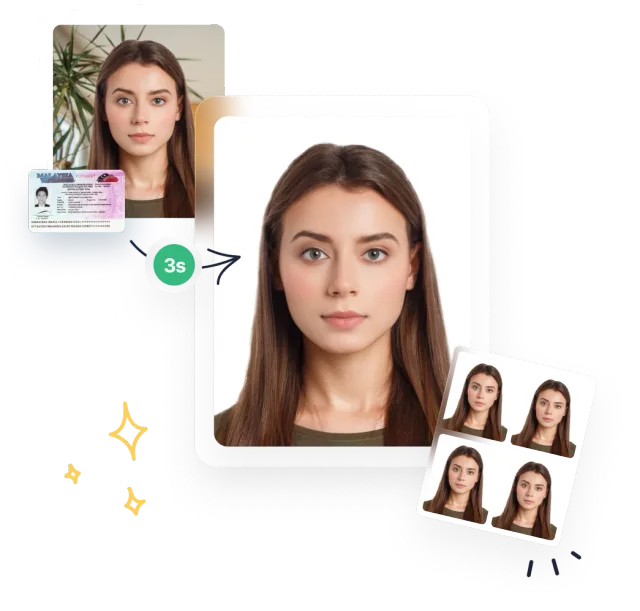
How to Create a Visa Size Photo Online for Free?
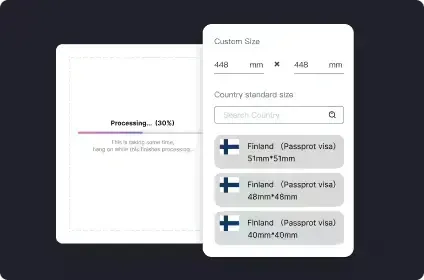
Step 1
Select Your Size and Style
Choose the visa size and style that best suit your needs. This is your opportunity to elevate your appearance with a professional visa photo.

Step 2
Upload Your Selfie
Use a clear and well-lit selfie where your facial features are easily recognizable. The higher the quality of your selfie, the better your visa-sized photo will turn out.
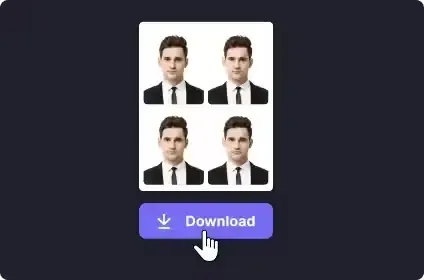
Step 3
Generate and Download Your Photo
Click "Start" to let HeadshotMaster's AI create your passport photo. Download your free, professional AI-generated photo and use it anytime!
New Zealand Visa Photo Size
| Visa picture size | Width: 35 mm, Height: 45 mm |
| Resolution (DPI) | 600 |
| Background color | White |
| Printable photo | Yes |
| Digital photo for online submission | Yes |
| Digital photo size | Width: 1800 pixels , Height: 2400 pixels |
| Photo Paper type | matte |
New Zealand Visa Photo Requirements
General Requirements:
- Must be a portrait photo with a 4:3 aspect ratio or 3:4 on a smartphone.
- Digital format only (scans of physical photos are not acceptable).
- Photo must be in color.
- File format should be .jpg or .jpeg.
- File size must be between 250KB and 5MB.
- Dimensions must be between 900 and 4500 pixels wide, and 1200 and 6000 pixels high.
Background:
- Background and your face should be in strong contrast.
- Use a plain, light-colored background (light blues, greys, and creams work well).
- Stand about half a metre away from the background.
- Ensure there are no people or objects in the background.
Expressions and Positions:
- Center your head with space around the top and sides.
- Your face should be fully visible, not tilted or turned to the side.
- Hair should be out of your eyes and away from the sides of your face.
- Keep a neutral expression with your mouth closed (no smiling).
New Zealand Visa Photo Guidelines
General Guidelines:
- Make sure your photo is recent and aligns with the New Zealand visa photo requirements.
- Avoid any digital modifications; the image should reflect your true likeness.
Submission:
- Your photo should be included with your visa application to ensure smooth processing.
- Double-check that your photo meets all specifications to prevent delays in your New Zealand visa application.
Common Mistakes to Avoid:
- Be vigilant about shadows on your face or background, as these can lead to rejection of your visa photo.
- Avoid using filters or edits that significantly alter your natural appearance.
- Ensure your head is fully visible without any tilting or turning to comply with New Zealand visa photo guidelines.