Philippines Passport (35×45 mm) Photo Size Requirements and Online Tool
Create a 35×45 mm passport photo for the Philippines that meets all official standards in simple steps.
United States
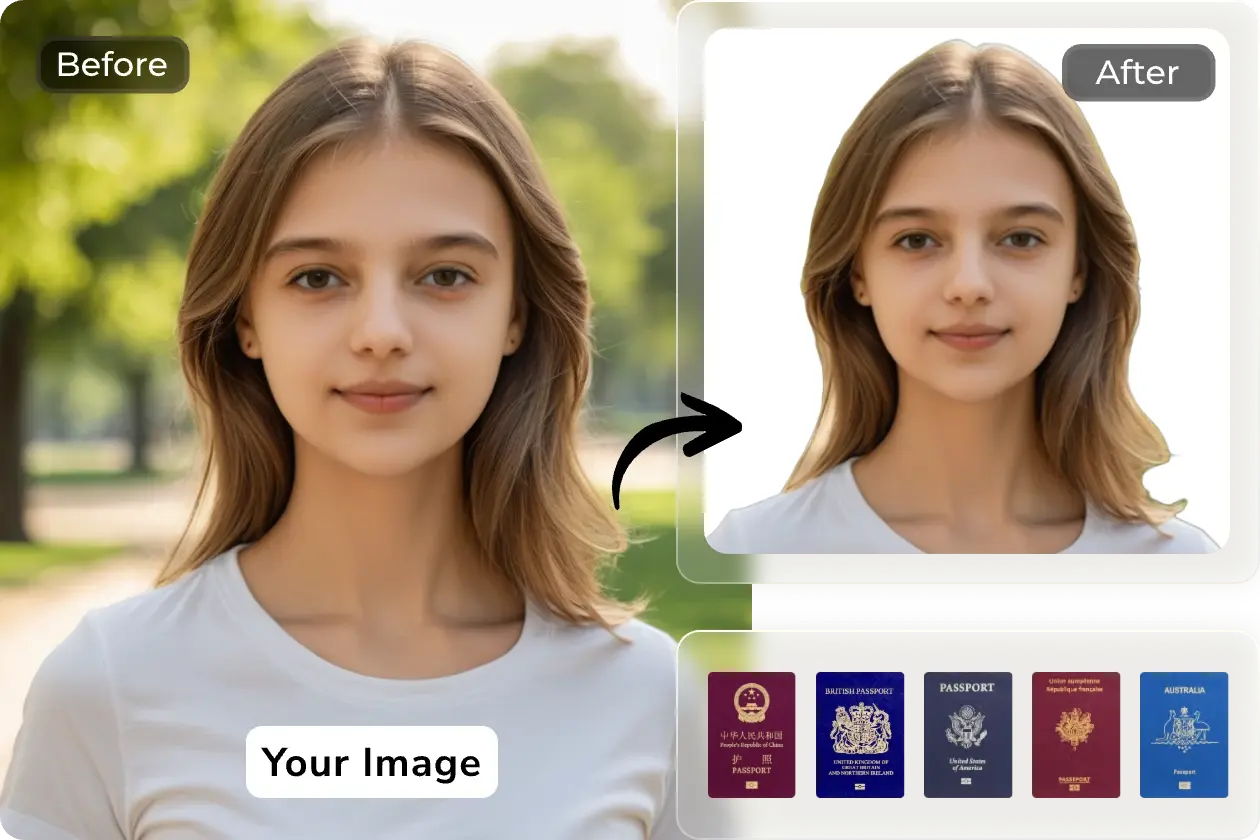
How to Create a Passport Size Photo Online for Free?
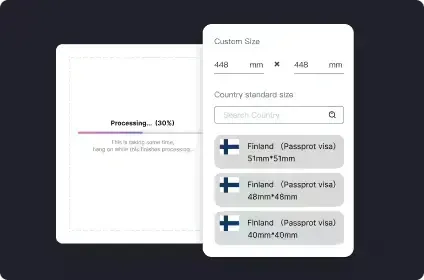
Step 1
Choose Your Size and Style
Select your desired passport size and a style that fits your needs. This is your chance to enhance your look with a professional passport photo.

Step 2
Upload Your Selfie
Use a clear, well-lit selfie. Ensure your facial features are visible. The clearer your selfie, the better your passport size photo will be.
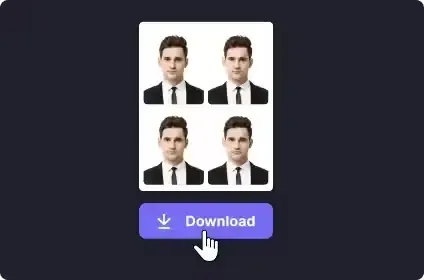
Step 3
Maker and Download Your Photo
Click the "Start" button and allow HeadshotMaster’s AI to generate your passport size photo. Download your professional, AI-generated passport photo free and use it whenever you need!
Quick Links
Philippines Passport Photo Size
| Passport picture size | Width: 35 mm, Height: 45 mm |
| Resolution (DPI) | 600 |
| Background color | White |
| Printable photo | Yes |
| Digital photo for online submission | Yes |
| Digital photo size | Width: 826 pixels , Height: 1062 pixels |
| Photo Paper type | matte |
Do not worry about the photo size requirements. Our online tool makes correct photos, ensuring the photo size and head size are correct. Background will be enhanced as well.
Philippines Passport Photo Requirements
Passport Photo:
- Taken within the last six months to reflect your current appearance
Facial Expression:
- Face the camera directly
- With a neutral expression and mouth closed
- With eyes open and visible
Attire:
- Wear normal clothing; no uniforms except for religious attire
- Head coverings allowed only for religious or medical reasons and must not obscure the face
- Glasses are not permitted unless medically necessary
Philippines Passport Photo Specifications
Photo Size:
- Width: 35 mm, Height: 45 mm
Head Size:
- Between 25 mm and 35 mm from the bottom of the chin to the crown of the head
Background Color:
- Plain white or light-colored background
Photo Paper Type:
- Professional standard, clear and in focus, without creases or tears
Philippines Passport Photo Guidelines
Passport Photo:
- Taken within the last six months to reflect your current appearance
Facial Expression:
- Face the camera directly
- With a neutral expression and mouth closed
- With eyes open and visible
Attire:
- Wear normal clothing; no uniforms except for religious attire
- Head coverings allowed only for religious or medical reasons and must not obscure the face
- Glasses are not permitted unless medically necessary
Image Clarity:
- Use a clear image of your face
- No social media filters that distort your facial image
Background:
- Use a plain white or off-white background
Size Requirement:
- Photo must be 35 mm wide and 45 mm high
- Head must be between 1 - 1 3/8 inches (25 - 35 mm) from chin to top of head
Print Quality:
- Printed on high-quality matte or glossy paper
- Color-printed
Headphone Requirement:
- No headphones or wireless hands-free devices